# App distribution
首先準備一只簡單的iOS Apps 進行試驗
class ViewController: UIViewController {
@IBOutlet var CFBundleShortVersionString: UILabel!
@IBOutlet weak var CFBundleVersionLabel: UILabel!
override func viewDidLoad() {
super.viewDidLoad()
if let version = Bundle.main.object(forInfoDictionaryKey: "CFBundleShortVersionString") as? String {
CFBundleShortVersionString.text = version
}
if let version = Bundle.main.object(forInfoDictionaryKey: "CFBundleVersion") as? String {
CFBundleVersionLabel.text = version
}
}
}
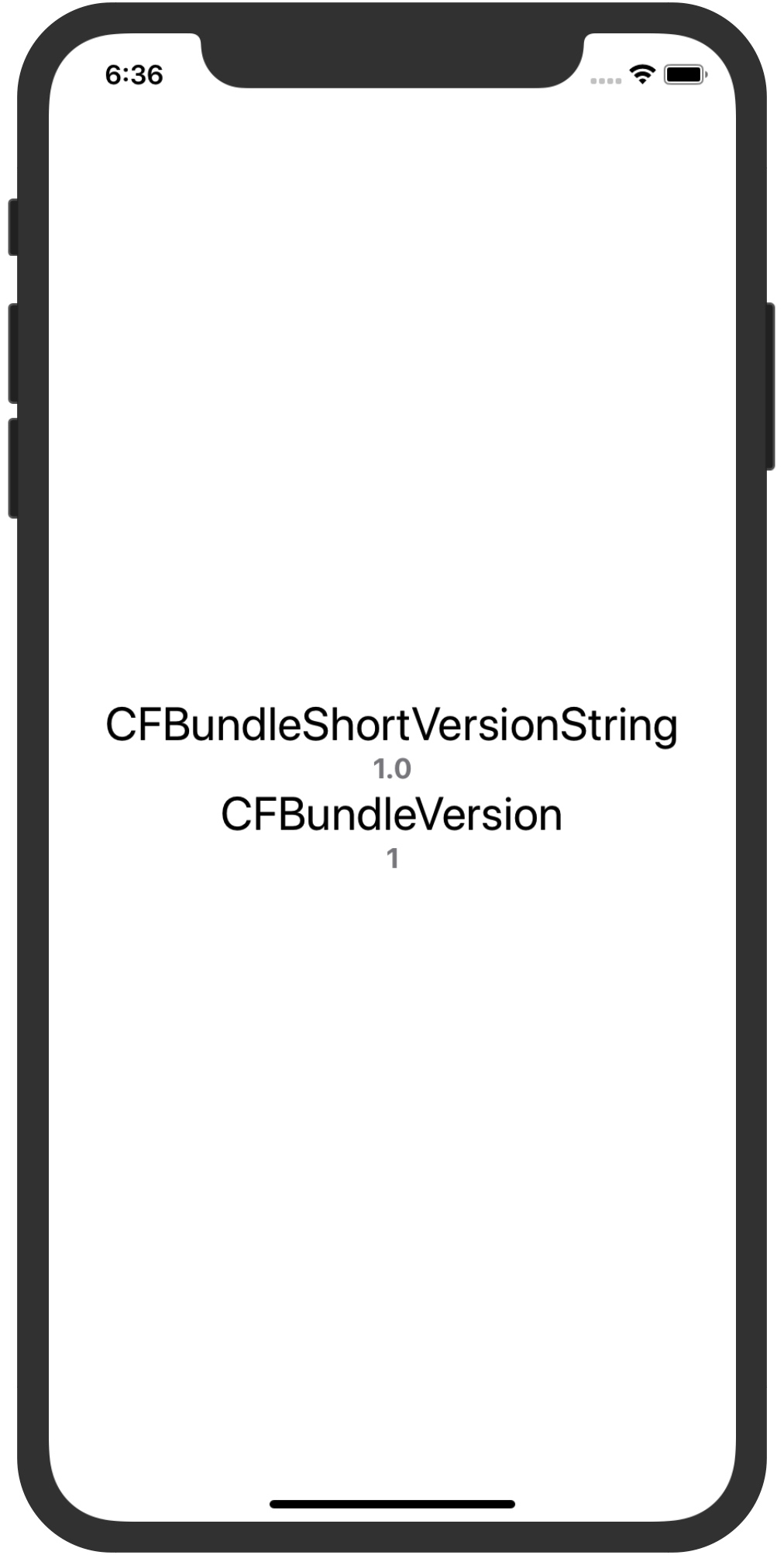
好像要有證書

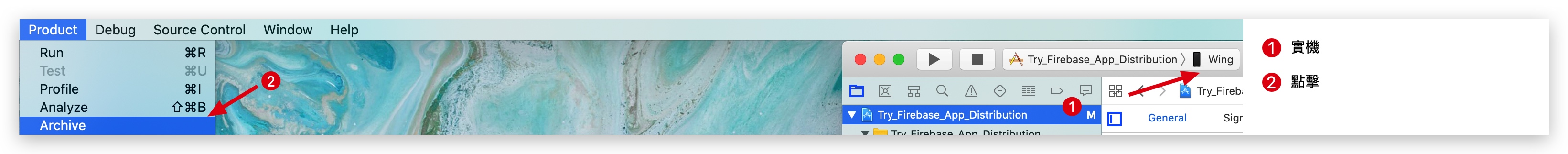
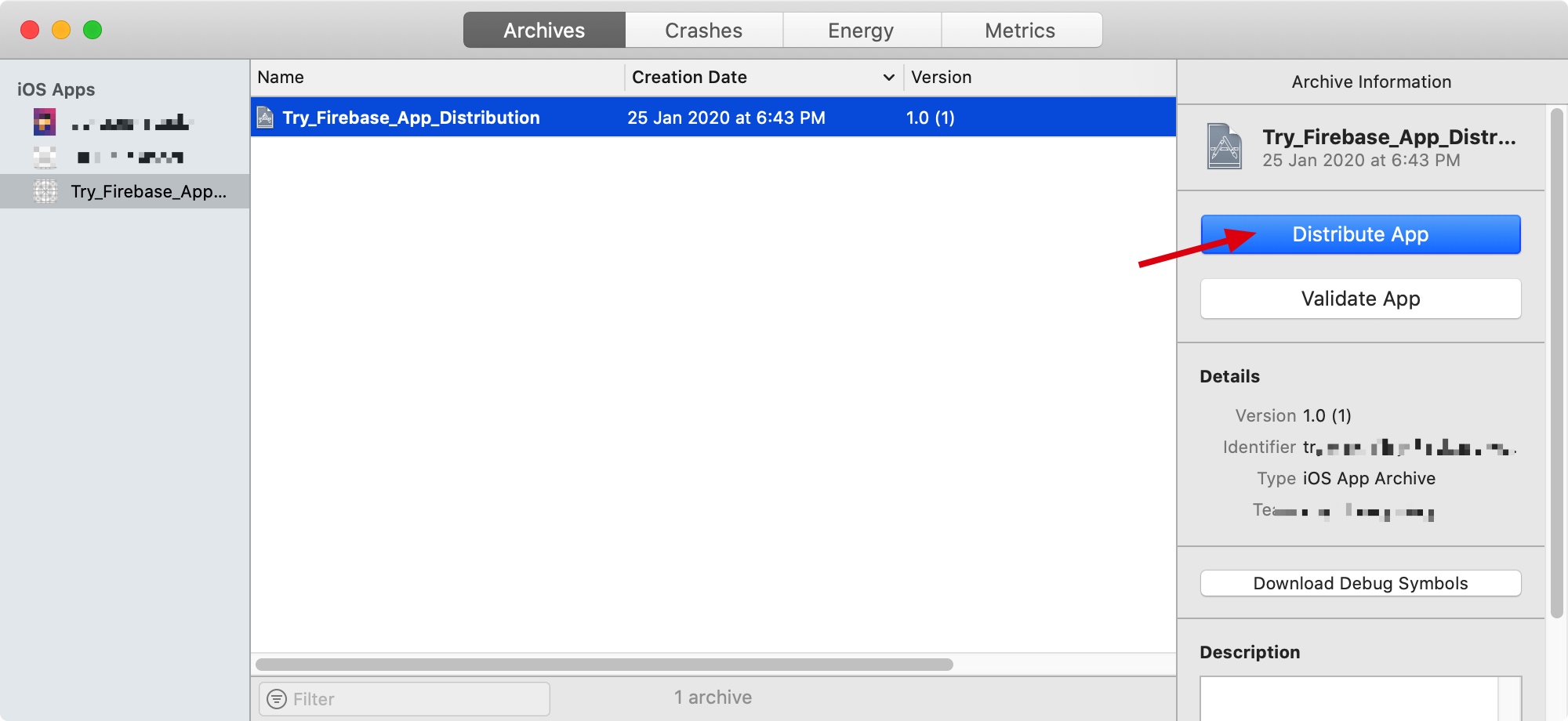
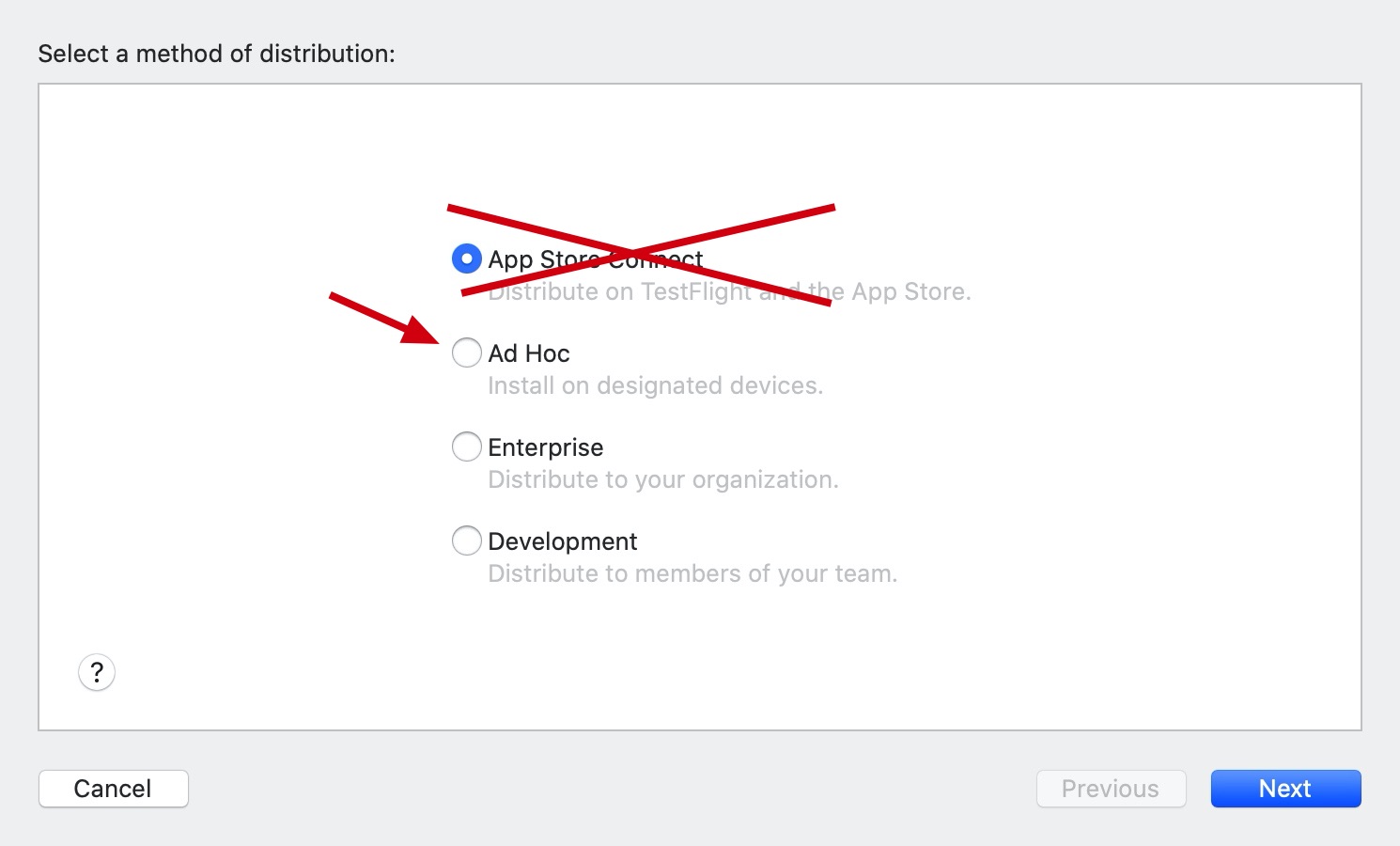
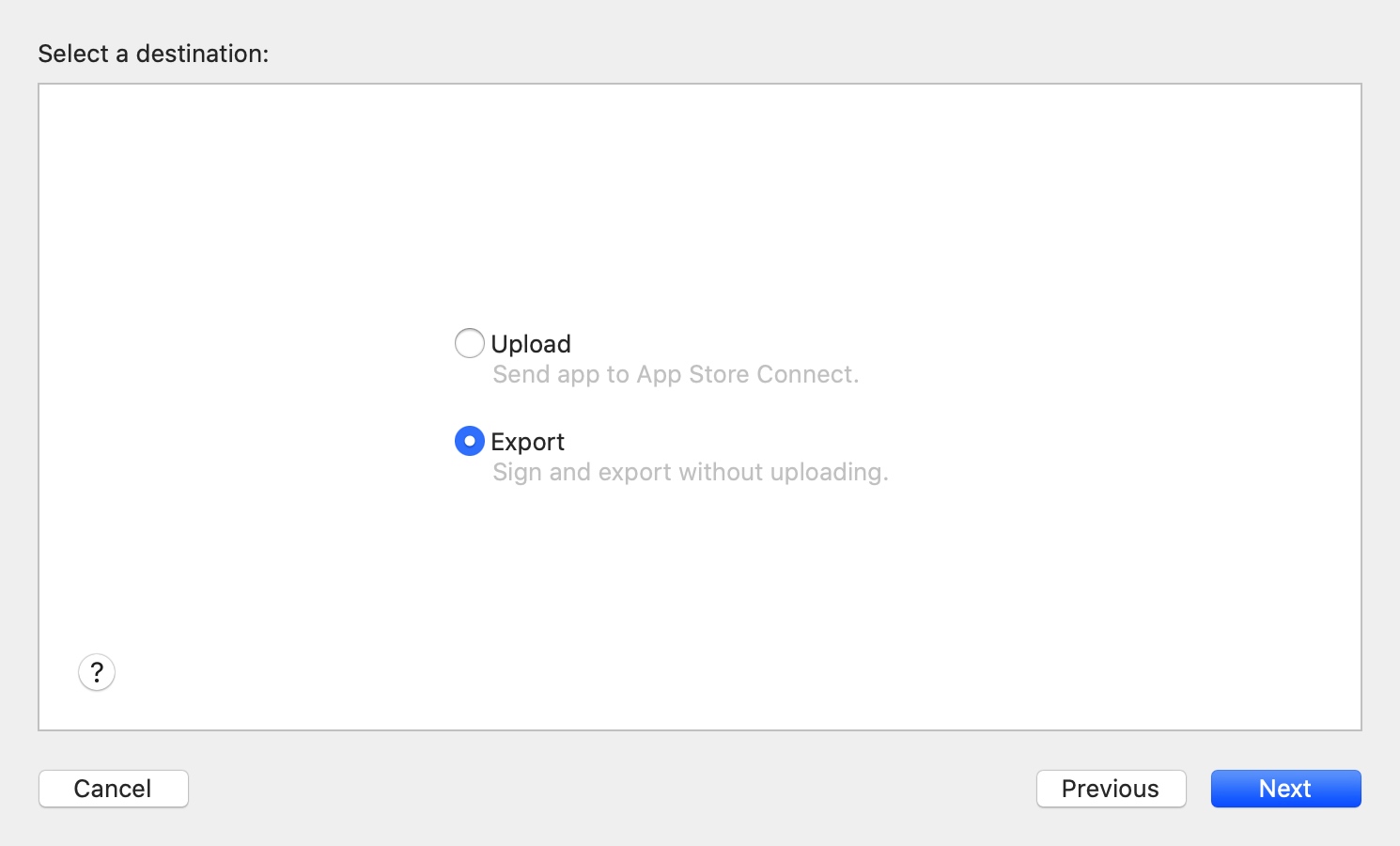
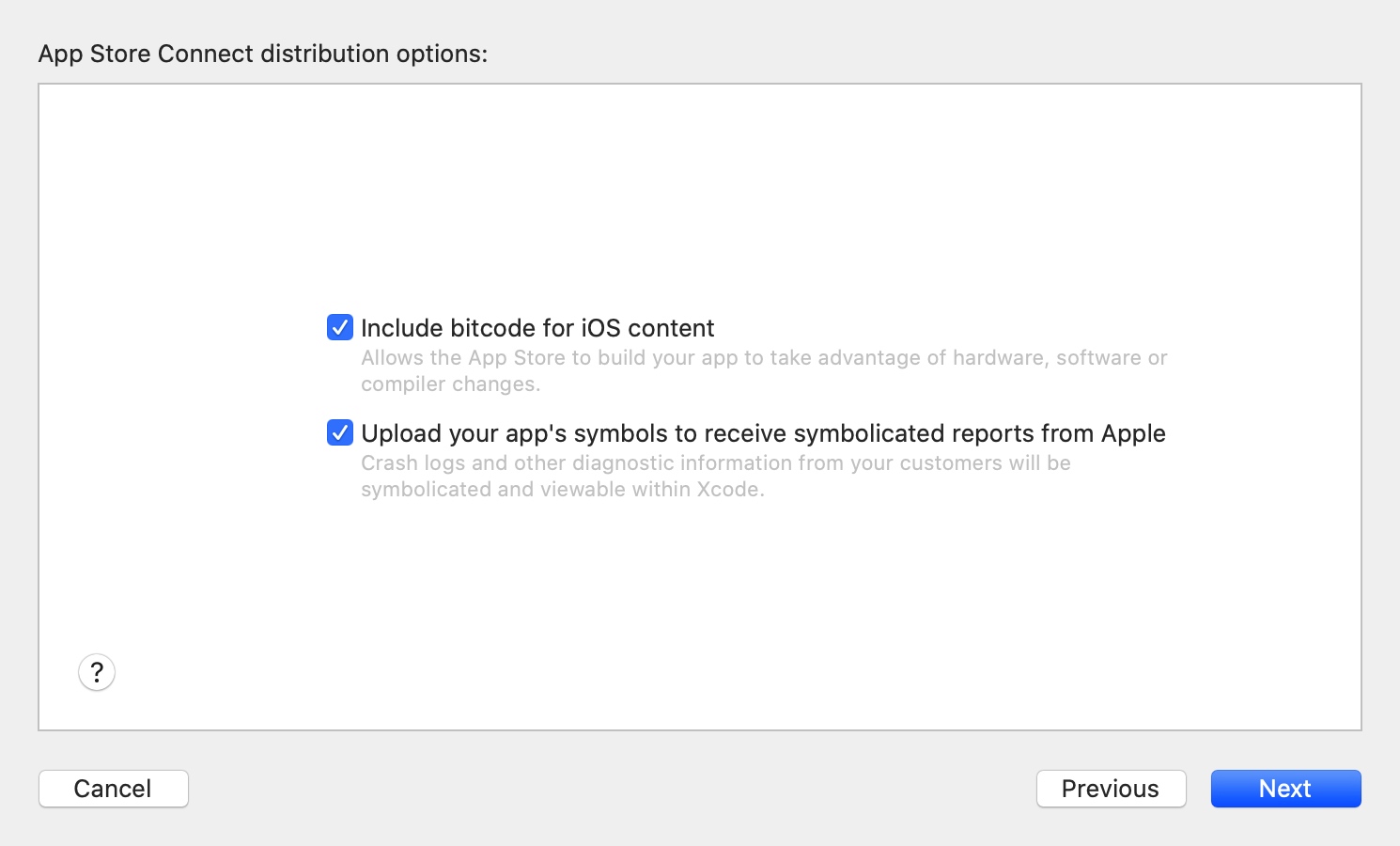
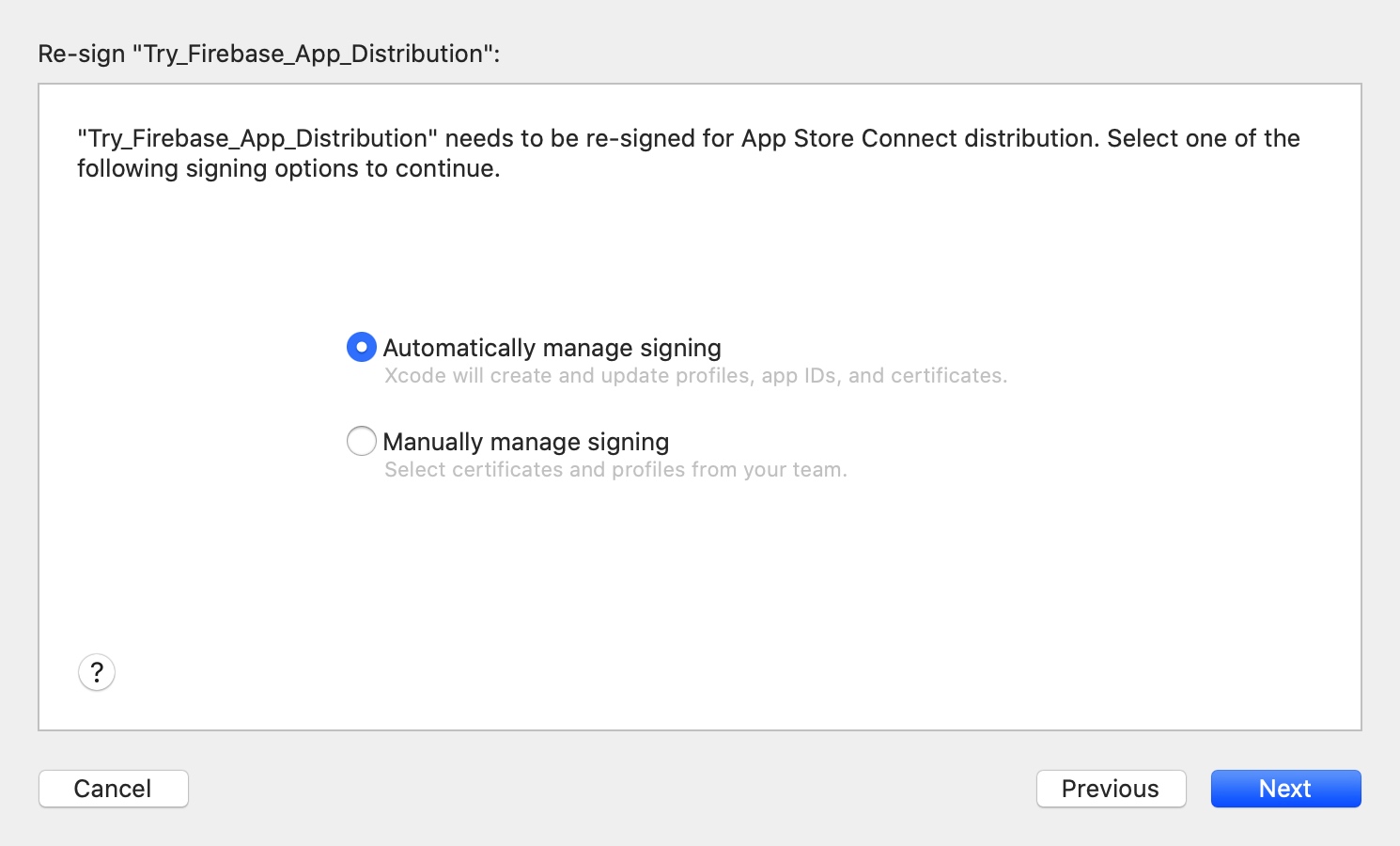
成功取得ipa
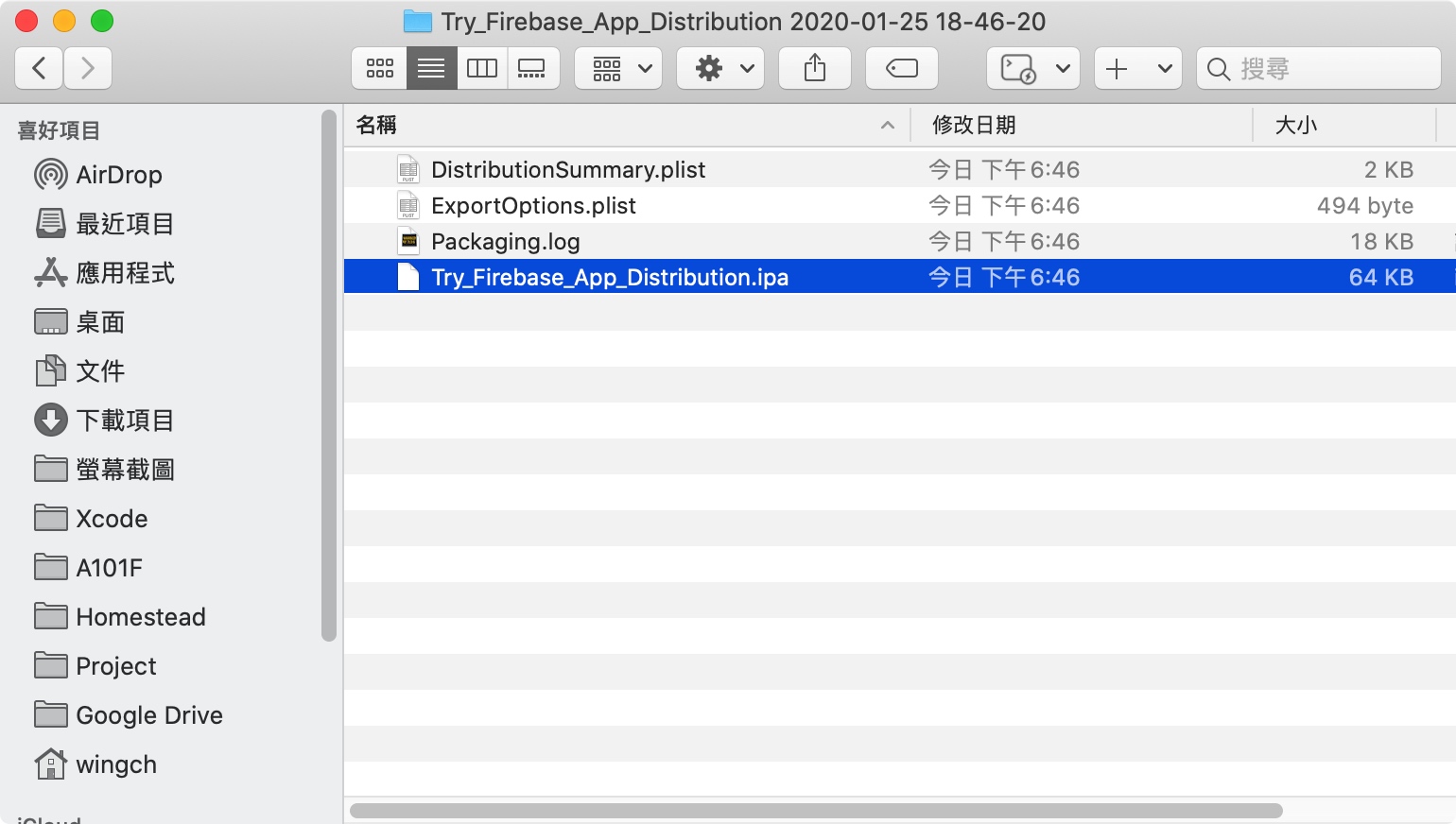
# Firebase setup
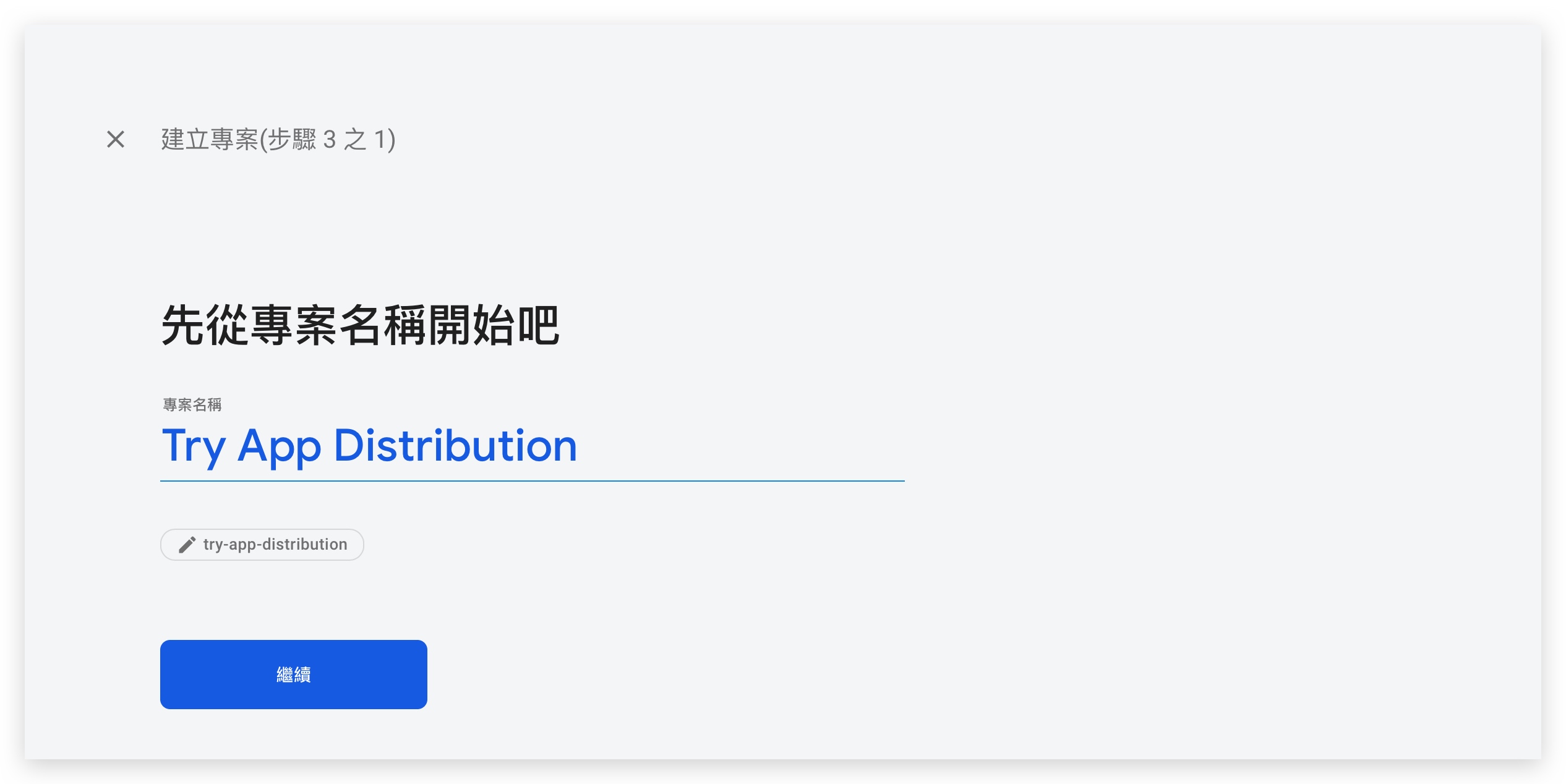
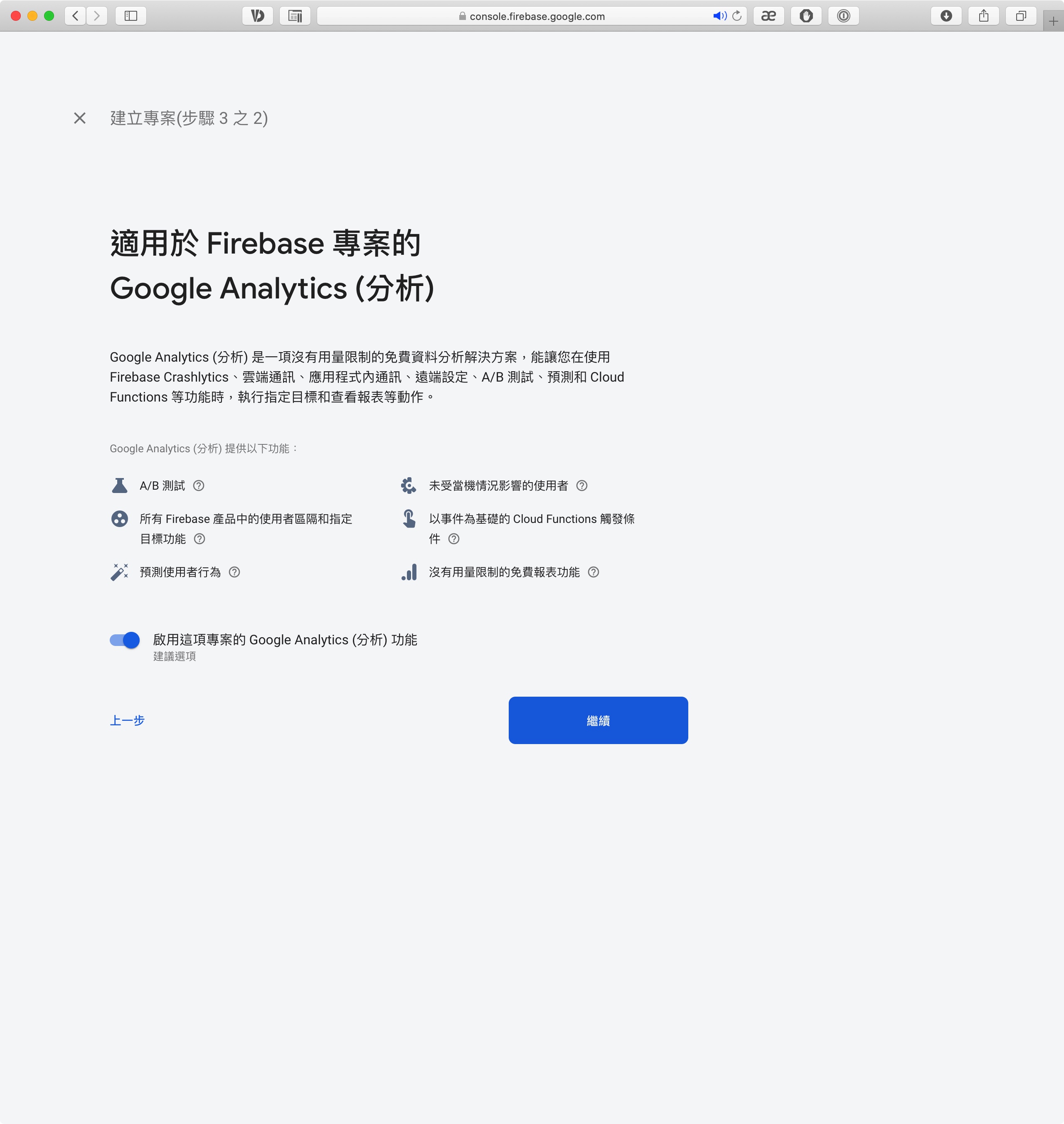

Bundle Identifier
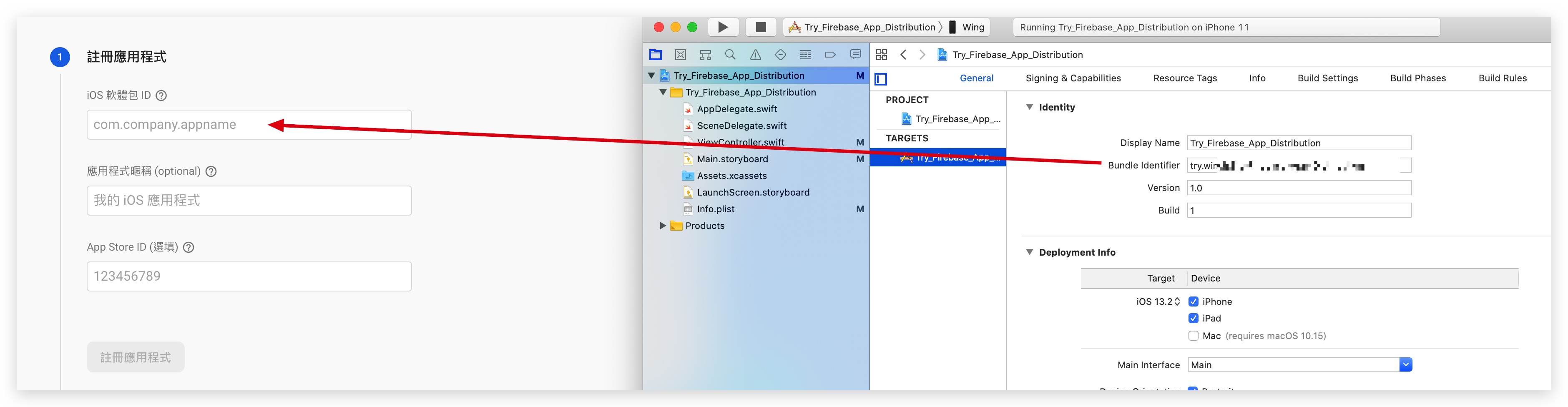
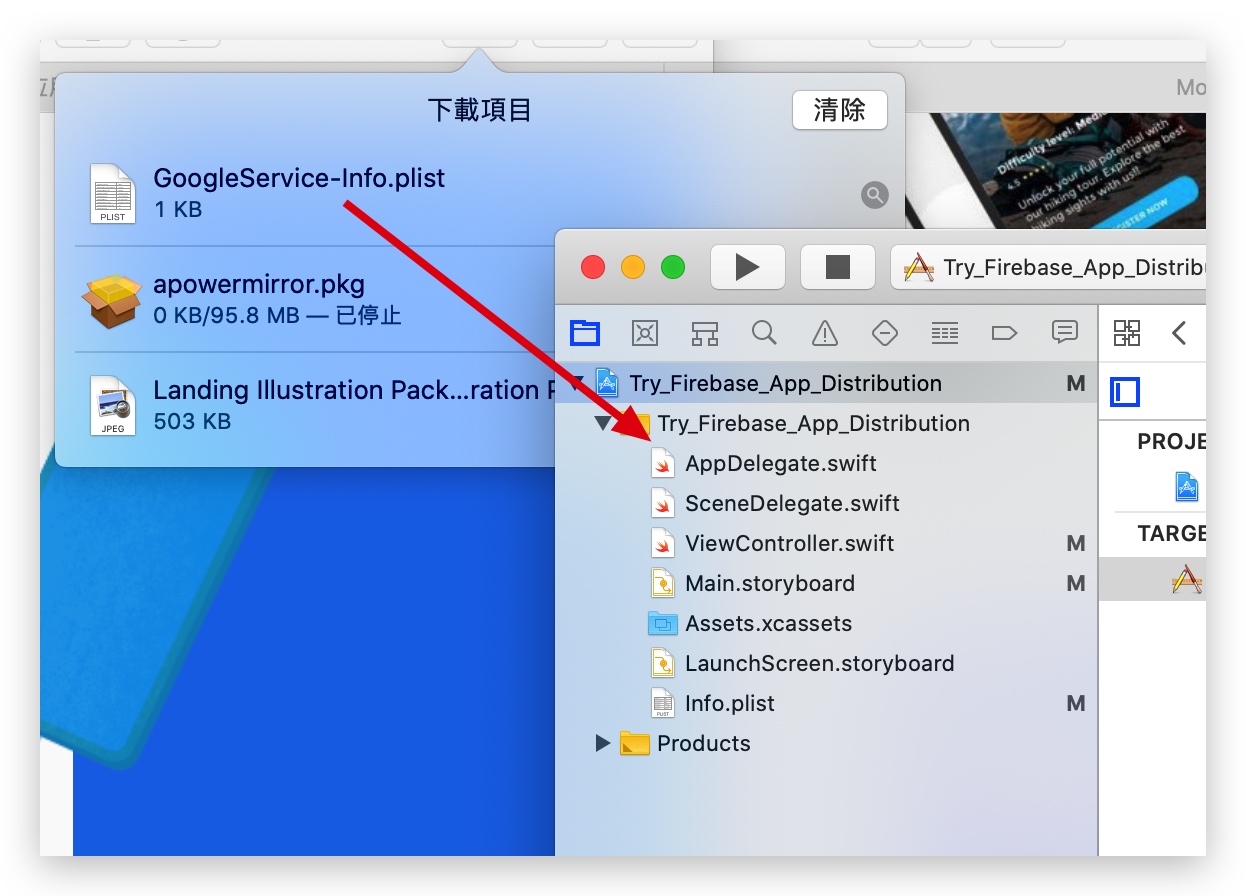
pod init
目錄會出現
Podfile
# Uncomment the next line to define a global platform for your project
# platform :ios, '9.0'
target 'Try_Firebase_App_Distribution' do
# Comment the next line if you don't want to use dynamic frameworks
use_frameworks!
# Pods for Try_Firebase_App_Distribution
pod 'Firebase/Analytics' //Add this
end
pod install
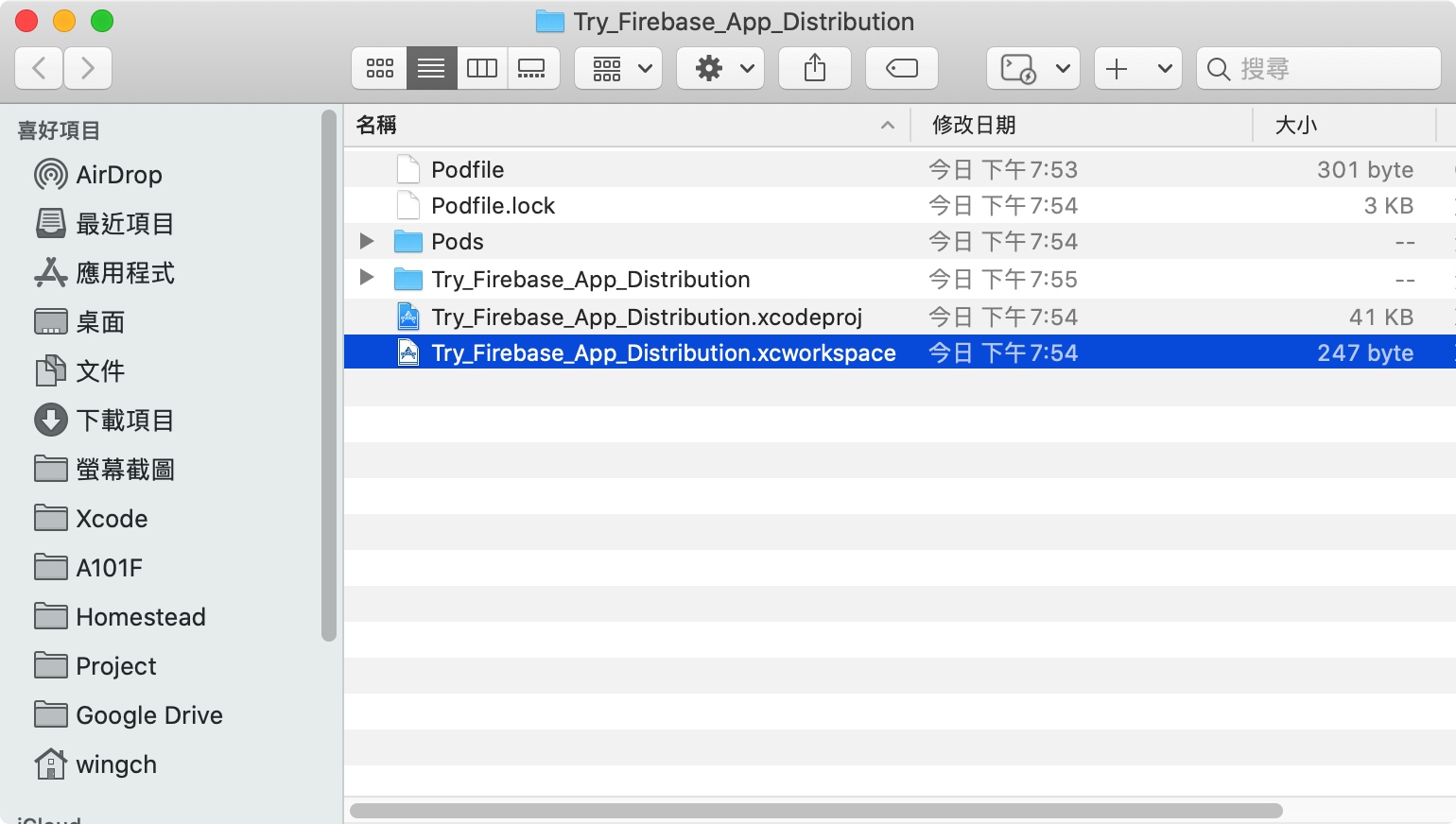

運行一次

然後要再重開輸出一次ipa檔案

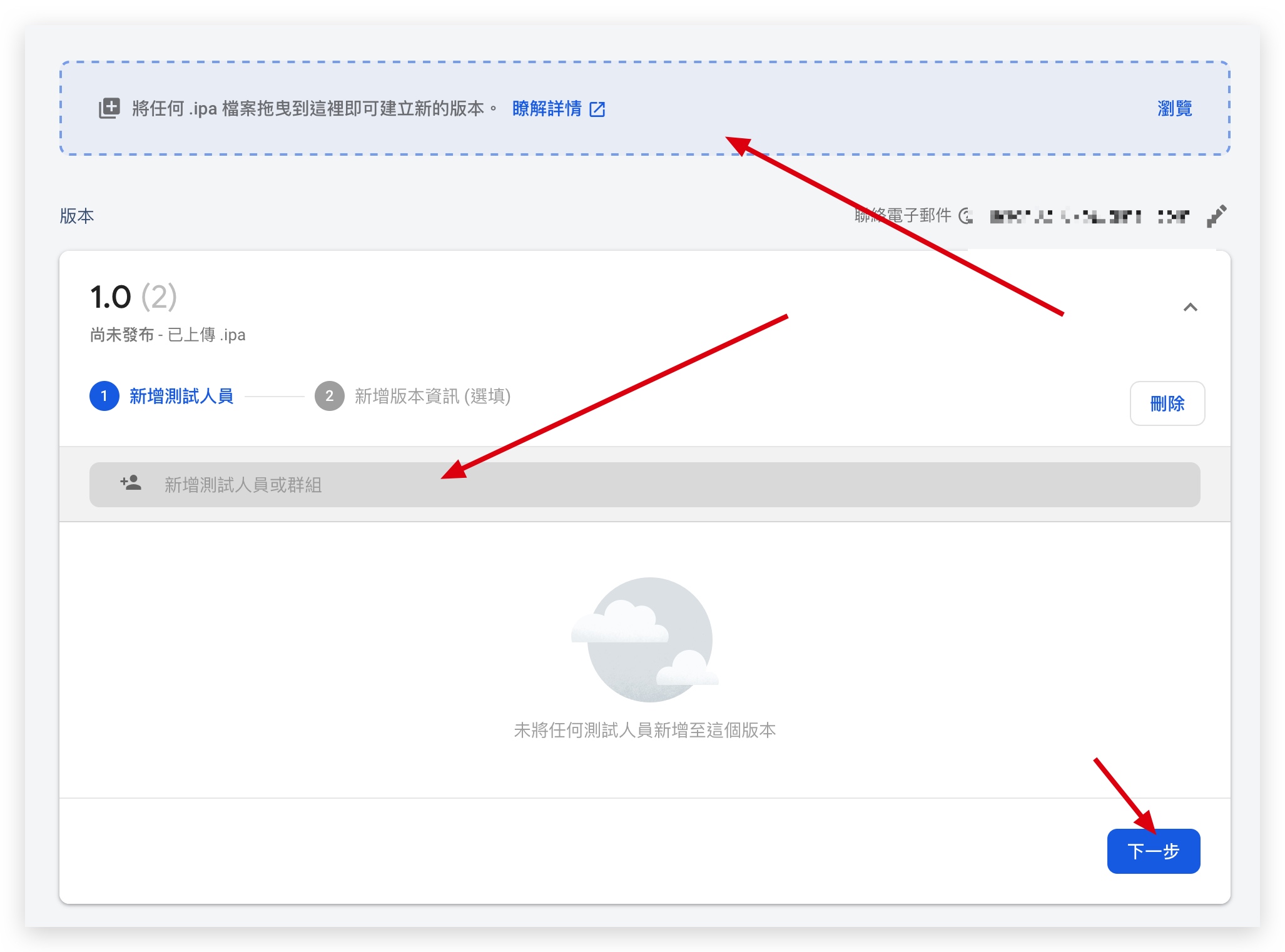
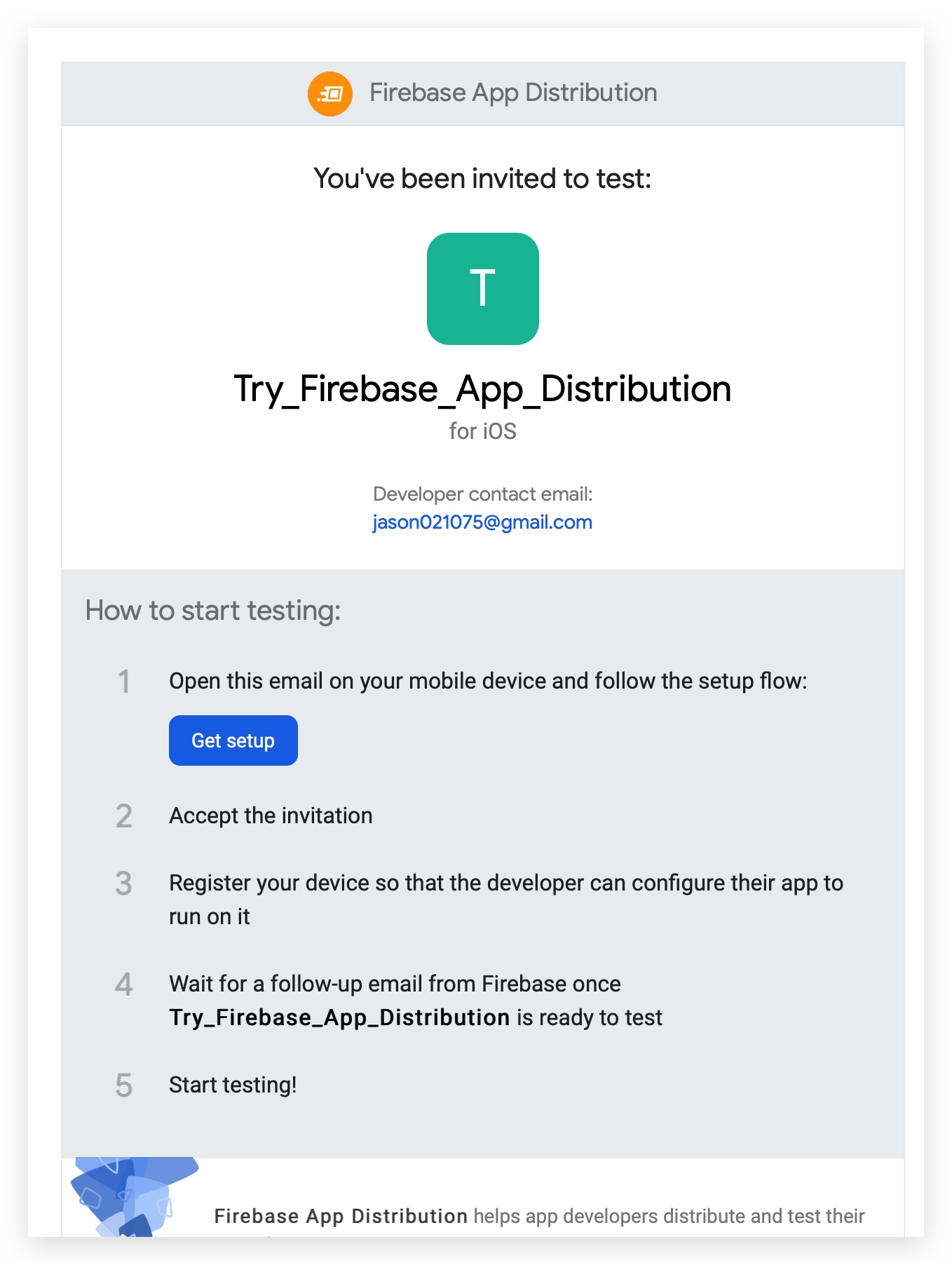
測試人員會收到email, 跟著步驟做就好 Profile的部分是會將手機的UUID上傳到Firebase
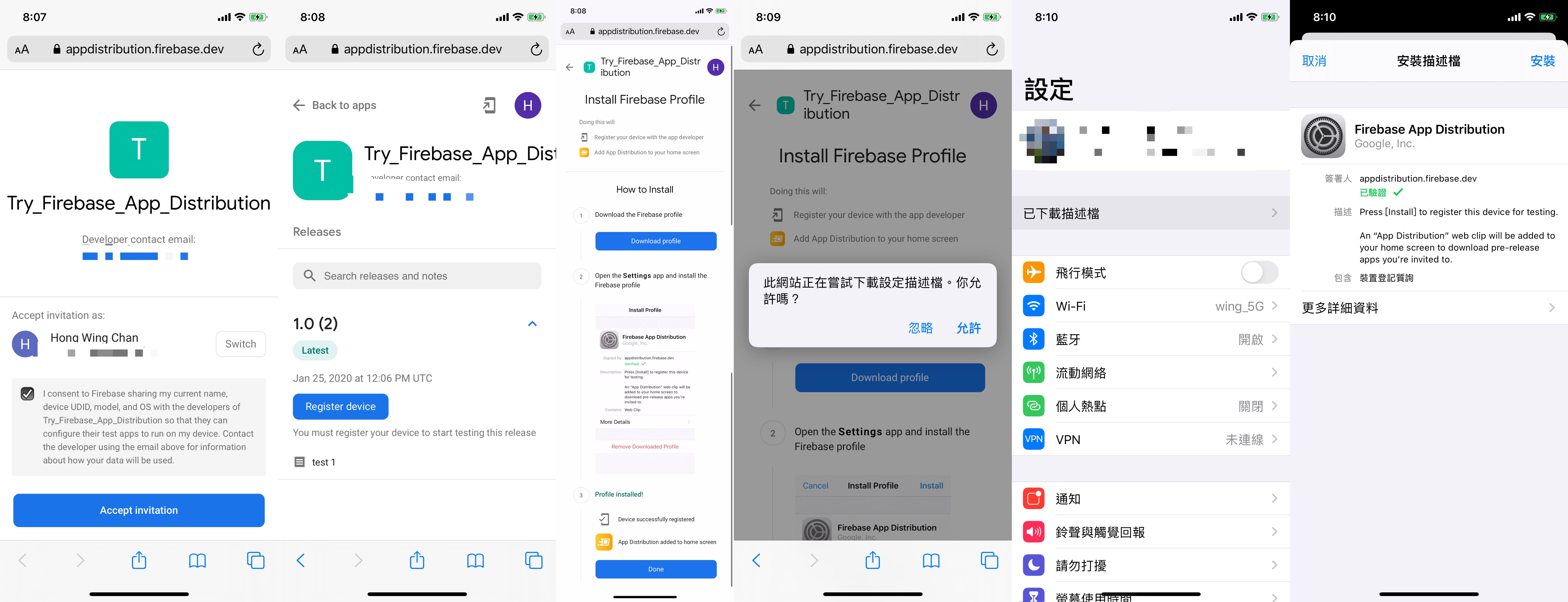
現在還不能下載,因為需要開發者將UUID加入帳號

當測試人員安裝Profile後, 開發者會收到email

接著跟隨步驟將測試人員設備的UUID 加入apple developer ac(上限100個)
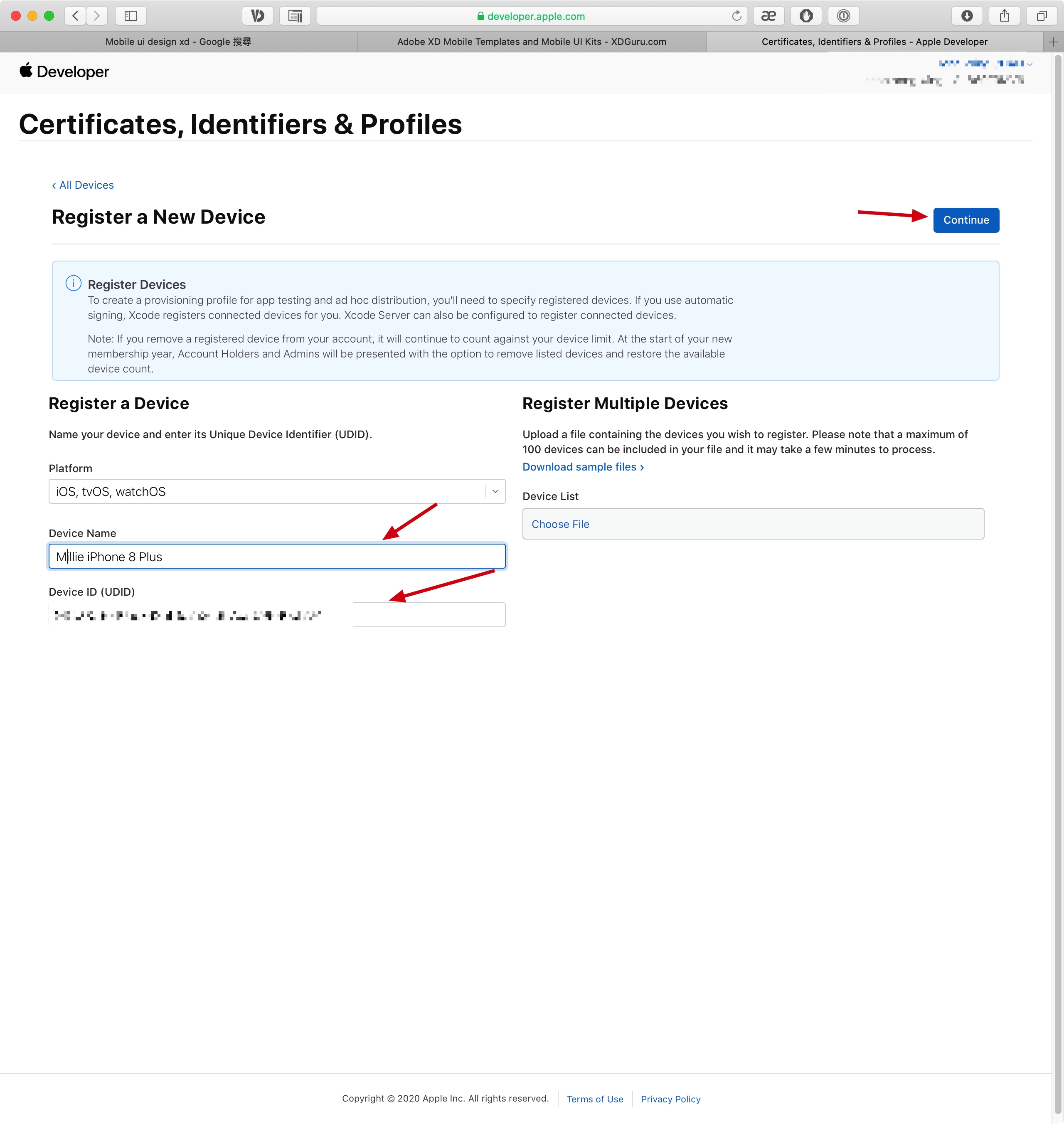
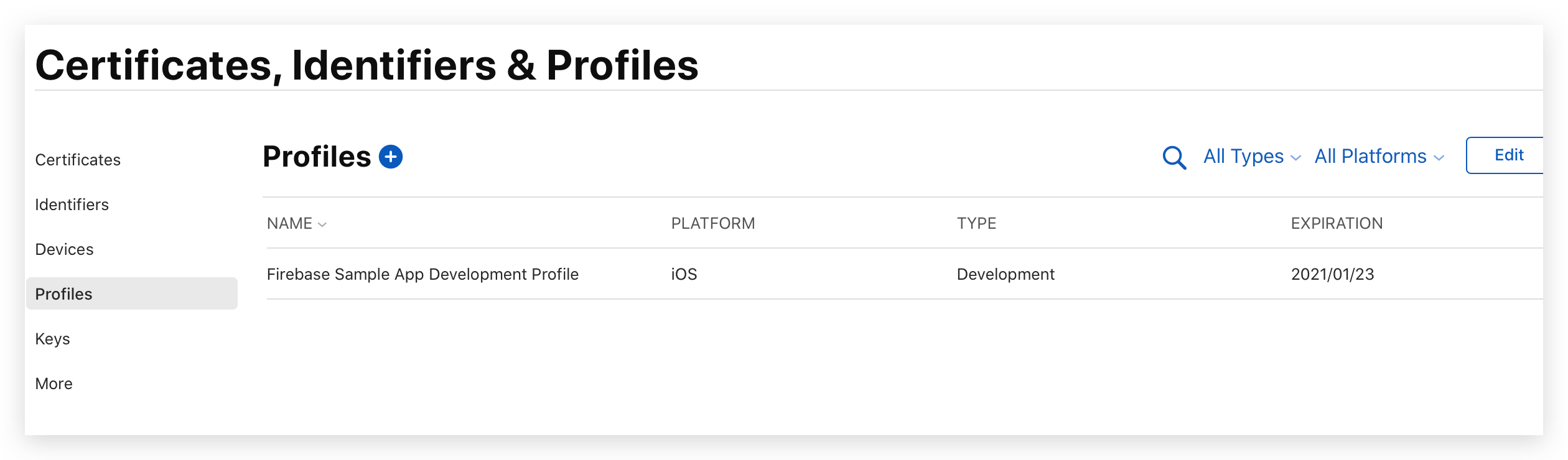
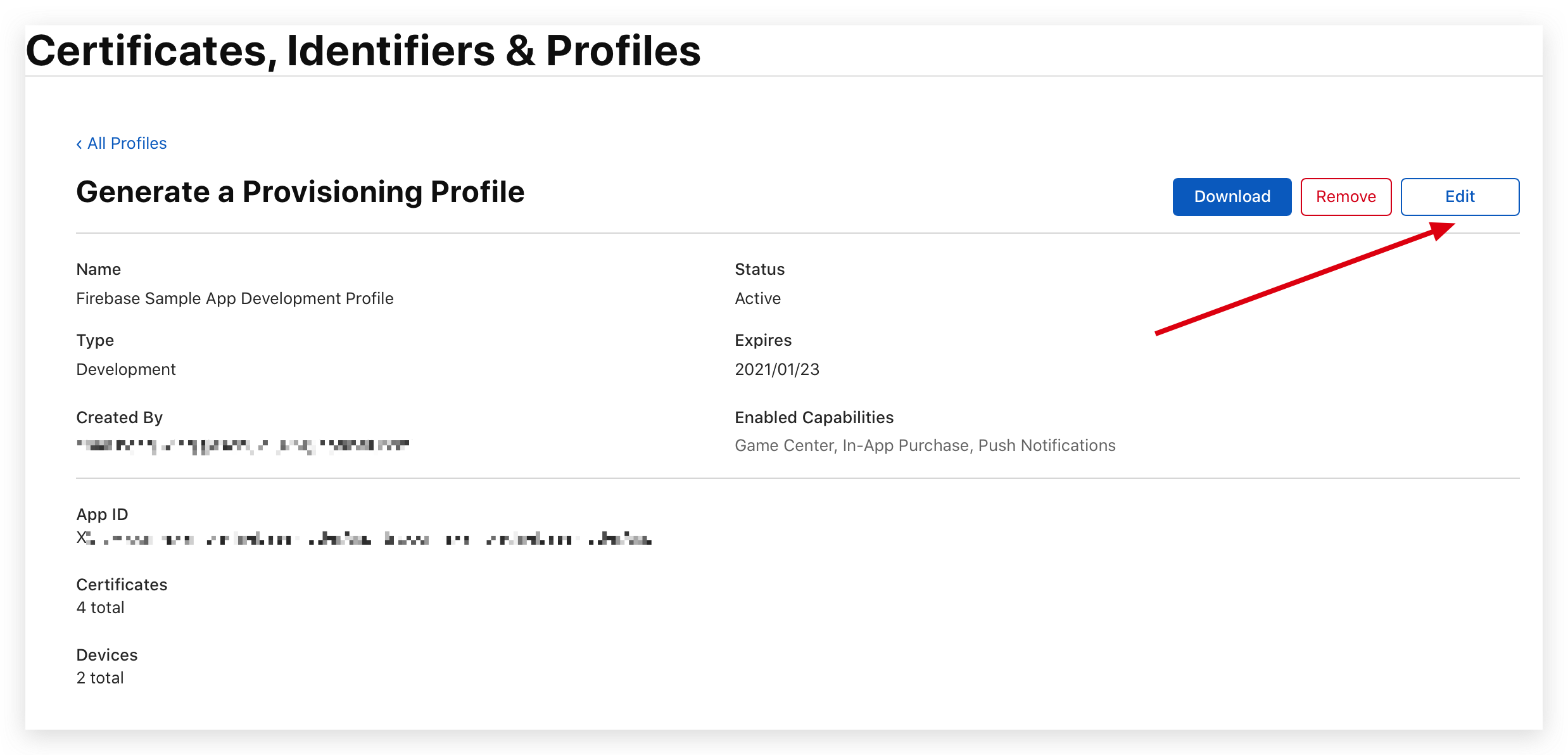
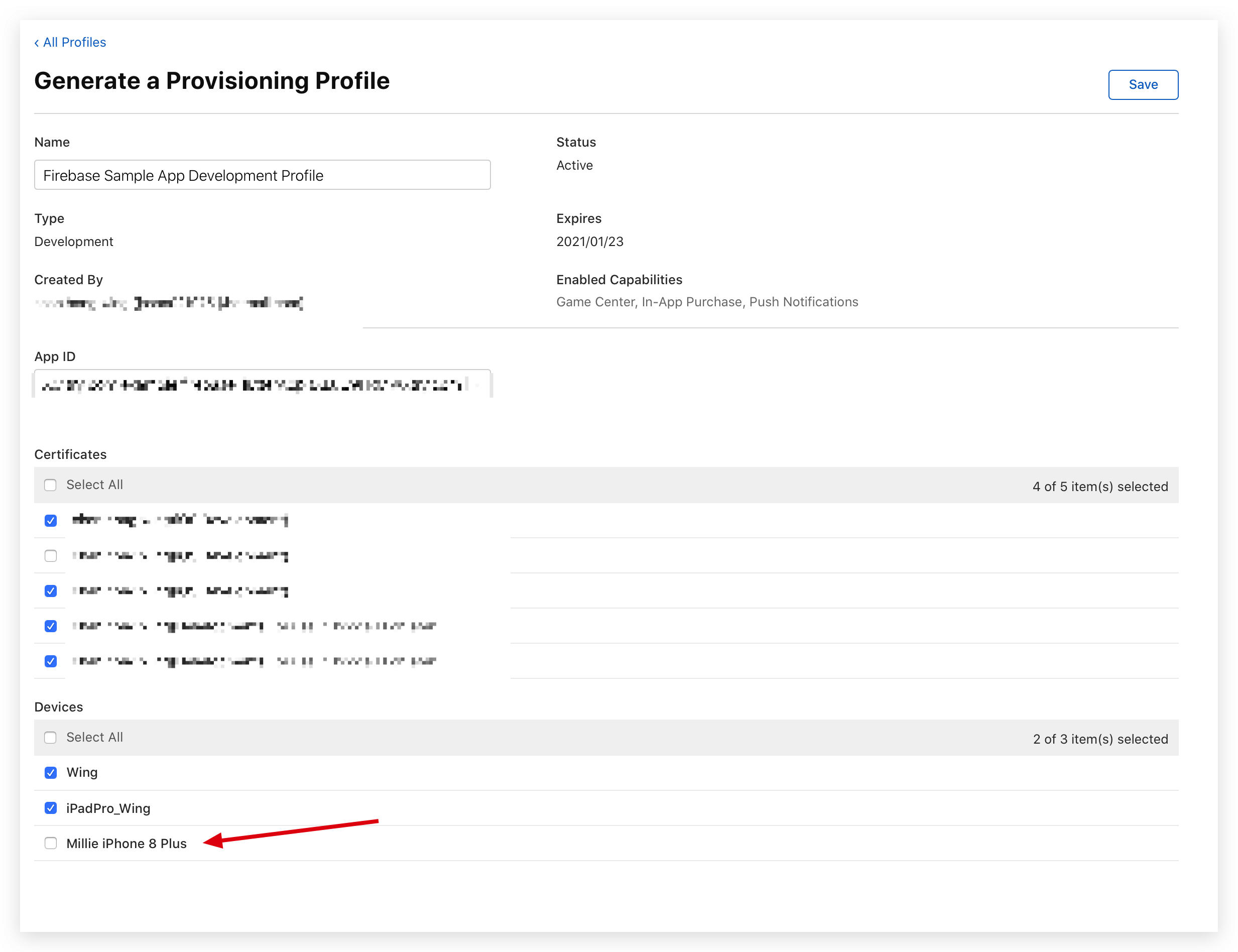
然後再重新生成和上傳ipa去firebase, 測試人員會看到狀態由
Waiting for developer變到Downlaod

成功下載!

贊助商連結